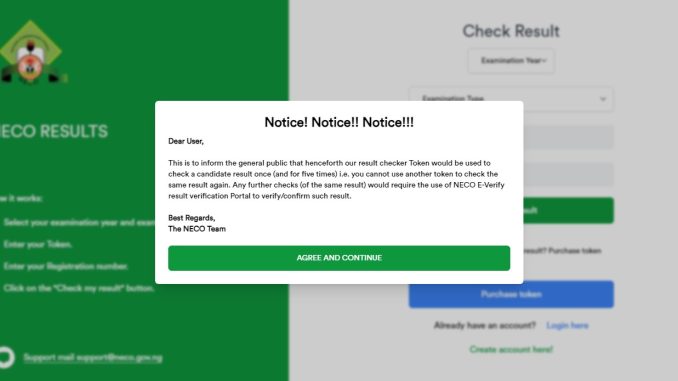
The National Examination Council (NECO) plays a critical role in Nigeria’s educational system, offering standardized examinations for students in secondary school. If you recently sat for the NECO exams and are eager to check your results, this guide provides a step-by-step walkthrough of how to do so efficiently.
What is NECO?
NECO, or the National Examinations Council, is a government body responsible for conducting various secondary school examinations in Nigeria. Established in 1999, NECO provides examinations for students in junior and senior secondary school levels, including the Senior Secondary Certificate Examination (SSCE).
NECO Result Process Overview
NECO typically releases results within 60–90 days after the exams are completed. The grading system is standardized, with grades ranging from A1 (Excellent) to F9 (Fail). Candidates can access their results online, via SMS, or through the NECO mobile app.
Step-by-Step Guide to Checking NECO Result
Requirements for Checking NECO Result
Before you can check your NECO result, you’ll need the following:
- Examination Number
- Year of Examination
- NECO Result Checker PIN or Token
These details are usually provided on your examination slip or the NECO result scratch card.
Online Portal Access
To check your result online, follow these steps:
- Visit the official NECO result website: https://result.neco.gov.ng
- Enter your exam year, examination type (e.g., SSCE), and PIN.
- Click “Check Result” and wait for the system to display your results.
NECO SMS Service
NECO results can also be checked via SMS. Send your exam details in the following format:
NECO*ExamNo*PIN*ExamYear to 32327
Make sure to use the correct format to avoid errors. Standard SMS charges apply.
Using NECO Mobile App
The NECO mobile app provides a more accessible way to check your result. After downloading and installing the app, enter your exam number and PIN to access your results.
Step-by-Step Guide:
- Visit the Official NECO Website: Go to the official NECO result-checking portal at www.result.neco.gov.ng.
- Purchase a Token: Before accessing your results, you need to purchase a token. Here’s how:
- On the homepage, click on “Purchase Token.”
- Fill in your details and complete the payment using a debit card or other available payment methods.
- Log In to Your Account: If you already have an account, log in using your credentials. If you don’t have an account, you will need to create one by registering with your email and a password.
- Enter Your Examination Details: After logging in, input your Exam Year and Exam Type (June/July or Nov/Dec) in the appropriate fields.
- Input Token and Registration Number:
- Enter your purchased token number and your NECO registration number.
- Click on “Check Result.”
- View Your Result: Your result will be displayed on the screen. You can print it out for future reference.
Notes:
- Tokens can be used multiple times for the same result but only once per result for different candidates.
- Make sure your device is connected to the internet for seamless access.
For more information, visit the NECO official website.
Troubleshooting Common Issues
Forgotten Exam Number or PIN
If you have misplaced your exam number or PIN, you can retrieve them by contacting the NECO helpdesk or visiting your school for assistance.
Website or Portal Errors
Occasionally, the NECO website may experience downtime. In such cases, it’s advisable to wait a few hours and try again.
How to Print and Save NECO Results
Once your result is displayed, you can easily download or print it for future use. Ensure that your device is connected to a printer or save the result as a PDF file.
FAQs About NECO Results
- How long does it take for NECO results to be released? Results are typically released within 60–90 days.
- Can I check my NECO result without a PIN? No, a PIN is required to access your result.
- What should I do if I encounter an error while checking my result? Retry the process after a few minutes or contact NECO support.
You might also like: WAEC Result: How to Check your 2024/2025 Waec Result

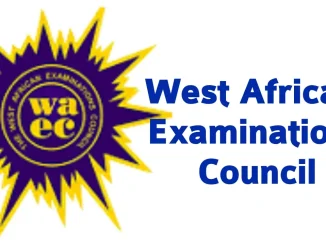


Be the first to comment