
Hi Reader! Do you know you can check your Check Access Bank Account Balance on your mobile phone without your ATM card? With the increase in the level of technology, banking is now made simple and stress-free.
There are so many things you can do on your Access Bank account with your phone but in this article, we will be focusing on how to use your mobile phone to check your account balance.
You don’t have to go to the bank to check your account balance, you don’t have to go to a POS shop to check your account number, and you don’t have to go anywhere at all! All you need is your phone!!
Whether you are using a browsing phone or not, you can check your Access Bank account balance. Whether you have data or not, you can check your Access Bank account balance. So, rest assured that here today, you will know how to check your account balance on Access Bank.
Without wasting much time, let’s get started.
Firstly, you should know what the Access Bank USSD code is and what you can do with the access bank mobile banking system.
About the Access Bank USSD
The Access bank USSD code is the official banking code created by Access bank to assist its customers in conducting banking transactions directly from their mobile phones. With the implementation of this code, Access bank customers no longer need to visit the bank to do financial transactions. They can now conduct their business from the comfort of their own homes.
The Access bank USSD banking code is *901#.
Okay, now that you know what Access Bank Code is. Let’s move on to how you can Activate the access bank USSD code on your mobile phone.
How to Activate the Access Bank USSD Code on your Mobile Phone
It is a must to first activate the access bank USSD code on your mobile phone before you can start using it and to do that, you can follow the steps below;
- Simply dial the Access bank USSD banking code *901# using the SIM card linked to your Access bank account
- Enter your Access bank account number
- Enter your Bank Verification Number (BVN)
- Enter the last 6 digits on your Access bank debit card
- Enter your debit card transfer PIN
- Then, Click on submit
- Now, you have successfully activated the Access bank USSD banking code on your mobile phone.
How to Check Your Access Bank Account Balance Using the USSD Code
Follow the steps below to check your Access bank account balance:
- Simply dial the Access Bank USSD code *901*5# using the number linked to your bank account
- Enter your transfer PIN to confirm the process
- Your Access bank account balance will be sent to you via text message.
How To Check Access Bank Account Balance Online
To check your account balance on Access bank, simply follow the procedure below;
- Visit the official Access Bank website
- Click on internet banking at the top corner
- Choose between business and individual. Simply choose an individual if it is not a business account.
- Enter your online banking username and password to log in
- You might want to sign up if you are using it for the first time.
- Once you are in, your account balance will be displayed on your dashboard. Simple as ABC.
How to Check Your Account Balance using Access Bank Mobile App
- Simply go to Google play or the Apple store to download the access bank mobile app
- You will have to register with your ATM card. Just follow the prompts, it is super easy to register.
- And once you are in, your account balance will be displayed on your dashboard.
- Install and launch the app
Note that small money may be charged for service fees.
Access Bank Transfer Code 2022
| Operation | Short Code |
| Account Opening | *901*0# |
| Airtime for self | *901*Amount# |
| Airtime for others | *901*Amount*Phone Number# |
| Data Purchase | *901*8# |
| Fund Transfer to Access Bank | *901*1*Amount*Account Number# |
| Fund Transfer to Other Banks | *901*2*Amount*Account Number# |
| Balance Enquiry | *901*5# |
| Merchant Payment | *901*3*Amount*Merchant Code# |
| Bill Payment | *901*3# |
| OTP Generation | *901*4*1# |
About Access Bank Plc
Access Bank plc, commonly known as Access Bank, is a Nigerian multinational commercial bank, owned by Access Bank Group. It is licensed by the Central Bank of Nigeria, the national banking regulator.
Originally a corporate bank, they expanded into personal and business banking in 2012. Access Bank and Diamond Bank merged on April 1, 2019. In conclusion of its merger with Diamond Bank, Access Bank unveiled its new logo, signaling the commencement of a new enlarged banking entity. The bank employs more than 28,000 people in 2021.
After the merger, with more than 42 million customers, Access Bank plc became the largest bank in Africa by customer base and the largest bank in Nigeria by assets.
As of September 2021, in addition to Nigeria, Access Bank plc has subsidiaries in Mozambique, Zambia, Congo, Sierra Leone, Rwanda, Gambia, Ghana, Kenya, South Africa, and the United Kingdom. Access Bank Group also maintains representative offices in China, India, Lebanon, and United Arab Emirates. You can read more on Access Bank Plc here.
With this post, I am confident that I have satisfied your search intent but if by any chance you have a question, kindly leave us a comment.


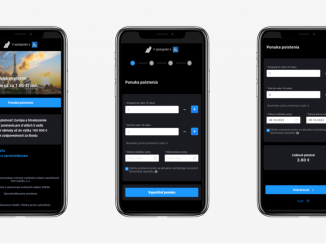

Be the first to comment